Git & Github
Github 꾸미기😎 깃꾸✨ READEME를 채워보자!
새싹 개발자 뚜비
2022. 10. 21. 17:19
728x90
비록 깃허브에 프로젝트는 남루하지만... 요리조리 꾸며서 예쁘게 만들고 싶어졌다!
나를 잔뜩 표현할 수 있는 깃허브를 만들어보겠다🥰
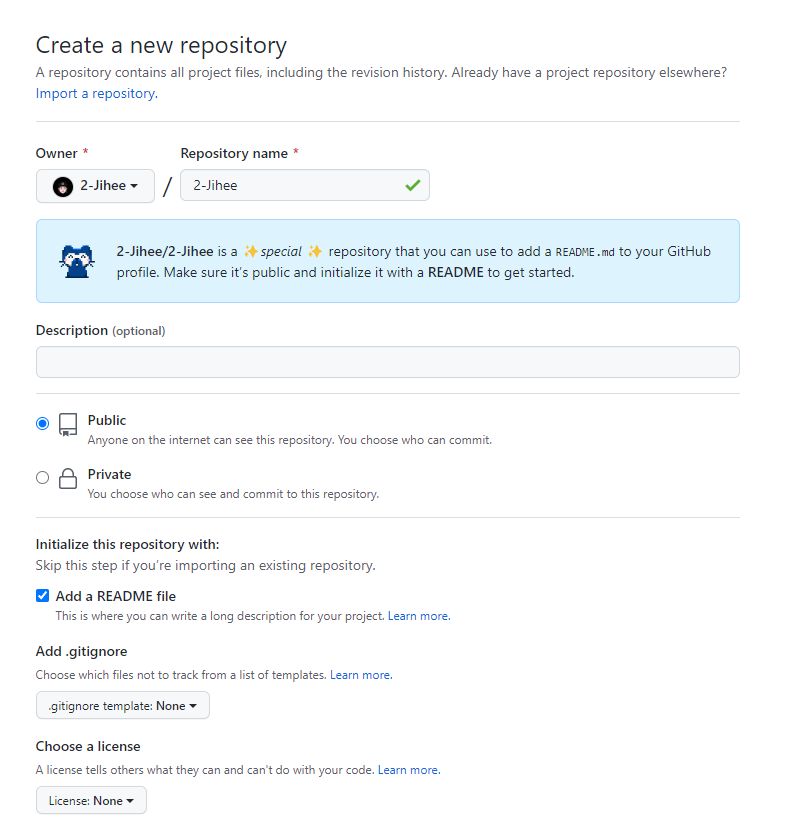
먼저 내 계정 아이디와 똑같은 이름의 새 레포지토리를 만들어주면
✨special✨ repository 블라블라하면서 안내문구가 등장한다.
(대충 깃허브 프로필 페이지에 README.md를 추가할 수 있다는 뜻)
이 레포지토리는 항상 Public을 유지하고 Add README file을 추가해 주어야한다!

Create repository를 누르면 이렇게 만들어지게 된다.
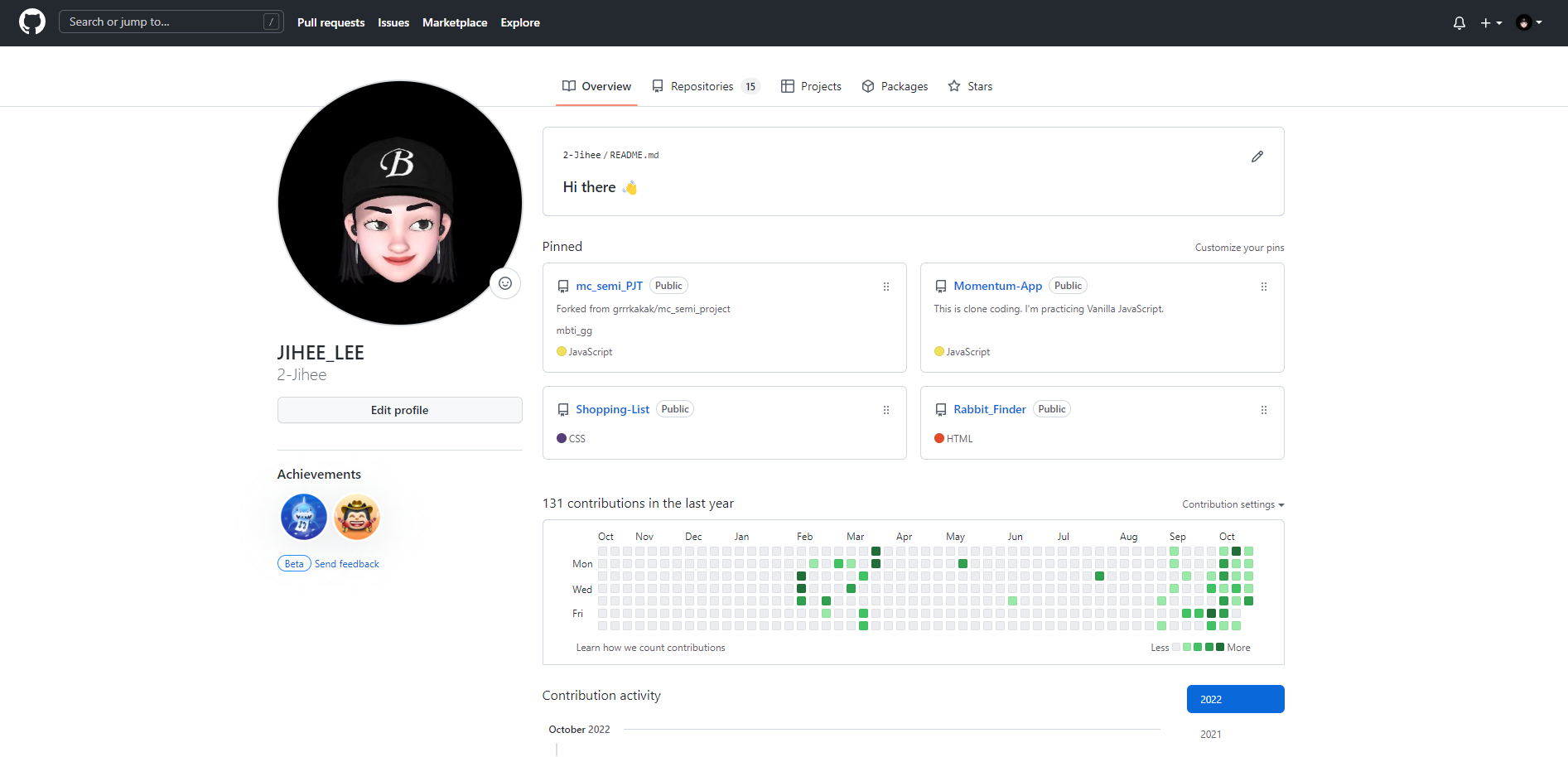
프로필 페이지로 나가면 READEME 파일이 상단에 생성되었다!
(프로젝트, 잔디 눈감아...)
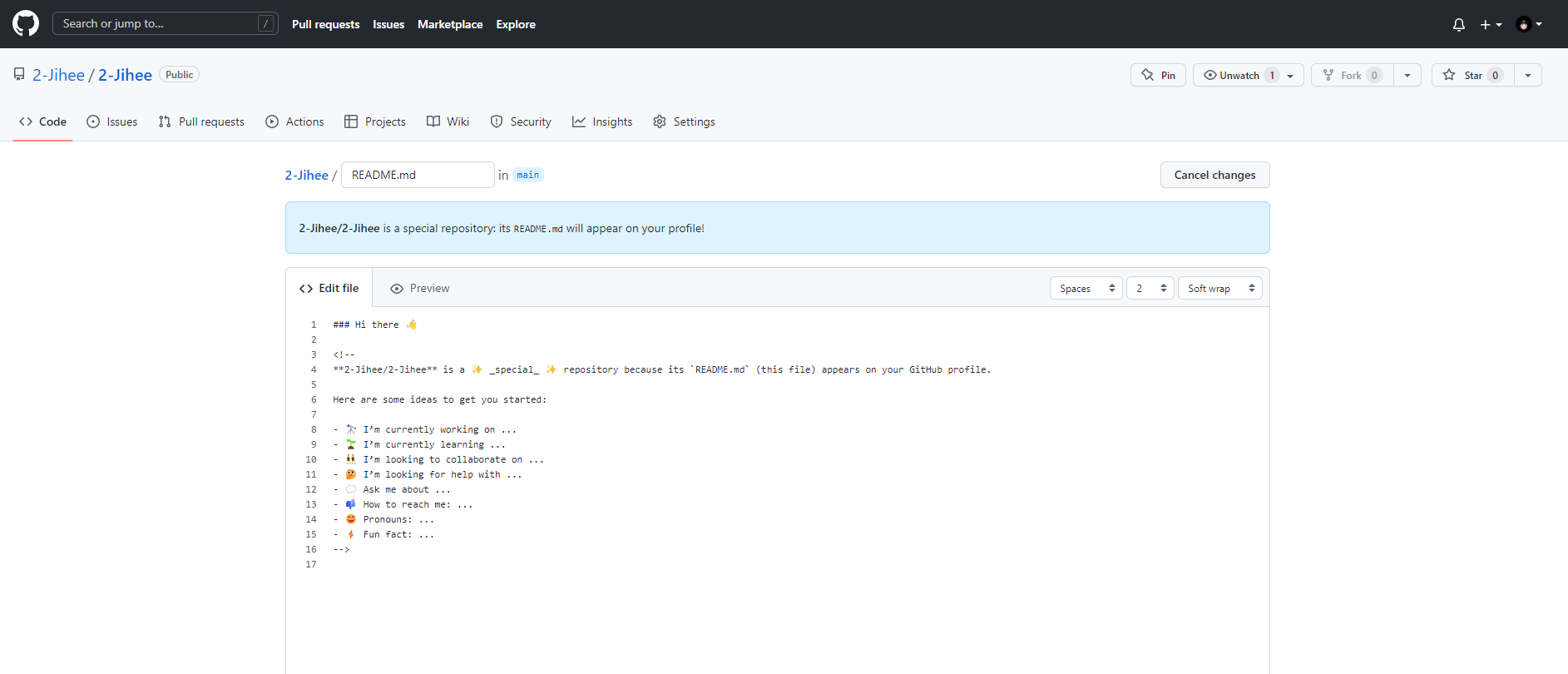
Edit 버튼을 눌러서 READEME 파일을 수정하면 된다!
무엇을 써볼까
사실 나는 내가 쓸 수 있는 기술 스택을 꼭 적어넣고 싶었다!
몇가지 할 줄 아는 것은 없지만 깃허브 프로필에 기술 스택을 적어놓으면 괜시리 멋져보였다
무조건 그것부터 해보자 !!
완성본
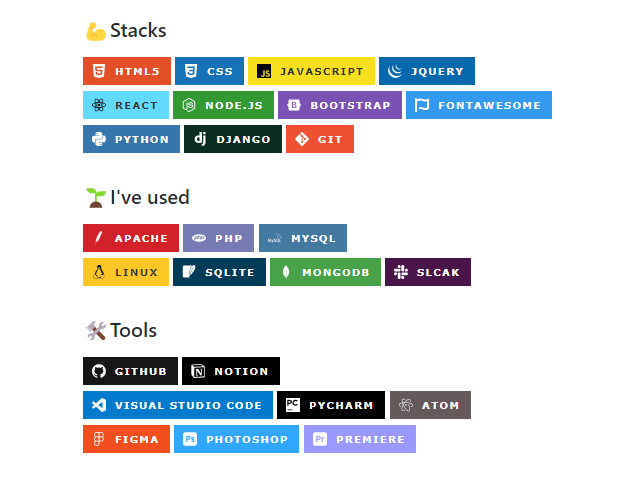
기술 스택 코드
<div>
<h3>💪Stacks</h3>
<img src="https://img.shields.io/badge/html5-E34F26?style=for-the-badge&logo=html5&logoColor=white">
<img src="https://img.shields.io/badge/css-1572B6?style=for-the-badge&logo=css3&logoColor=white">
<img src="https://img.shields.io/badge/javascript-F7DF1E?style=for-the-badge&logo=javascript&logoColor=black">
<img src="https://img.shields.io/badge/jquery-0769AD?style=for-the-badge&logo=jquery&logoColor=white"><br>
<img src="https://img.shields.io/badge/react-61DAFB?style=for-the-badge&logo=react&logoColor=black">
<img src="https://img.shields.io/badge/node.js-339933?style=for-the-badge&logo=Node.js&logoColor=white">
<img src="https://img.shields.io/badge/bootstrap-7952B3?style=for-the-badge&logo=bootstrap&logoColor=white">
<img src="https://img.shields.io/badge/fontawesome-339AF0?style=for-the-badge&logo=fontawesome&logoColor=white"><br>
<img src="https://img.shields.io/badge/python-3776AB?style=for-the-badge&logo=python&logoColor=white">
<img src="https://img.shields.io/badge/django-092E20?style=for-the-badge&logo=django&logoColor=white">
<img src="https://img.shields.io/badge/git-F05032?style=for-the-badge&logo=git&logoColor=white">
</div>
<div>
<h3>🌱I've used</h3>
<img src="https://img.shields.io/badge/apache-D22128?style=for-the-badge&logo=apache&logoColor=white">
<img src="https://img.shields.io/badge/php-777BB4?style=for-the-badge&logo=php&logoColor=white">
<img src="https://img.shields.io/badge/mysql-4479A1?style=for-the-badge&logo=mysql&logoColor=white"><br>
<img src="https://img.shields.io/badge/linux-FCC624?style=for-the-badge&logo=linux&logoColor=black">
<img src="https://img.shields.io/badge/sqlite-003B57?style=for-the-badge&logo=sqlite&logoColor=white">
<img src="https://img.shields.io/badge/mongoDB-47A248?style=for-the-badge&logo=MongoDB&logoColor=white">
<img src="https://img.shields.io/badge/slcak-4A154B?style=for-the-badge&logo=slack&logoColor=white">
</div>
<div>
<h3>🛠️Tools</h3>
<img src="https://img.shields.io/badge/github-181717?style=for-the-badge&logo=github&logoColor=white">
<img src="https://img.shields.io/badge/notion-000000?style=for-the-badge&logo=notion&logoColor=white"><br>
<img src="https://img.shields.io/badge/visual studio code-007ACC?style=for-the-badge&logo=visualstudiocode&logoColor=white">
<img src="https://img.shields.io/badge/pycharm-000000?style=for-the-badge&logo=pycharm&logoColor=white">
<img src="https://img.shields.io/badge/atom-66595C?style=for-the-badge&logo=atom&logoColor=white"><br>
<img src="https://img.shields.io/badge/figma-F24E1E?style=for-the-badge&logo=figma&logoColor=white">
<img src="https://img.shields.io/badge/photoshop-31A8FF?style=for-the-badge&logo=AdobePhotoshop&logoColor=white">
<img src="https://img.shields.io/badge/premiere-9999FF?style=for-the-badge&logo=AdobePremierePro&logoColor=white">
</div>
이걸 하는 방법은 일단 하단의 사이트를 들어간다.
아이콘 사이트
Simple Icons
2397 Free SVG icons for popular brands
simpleicons.org
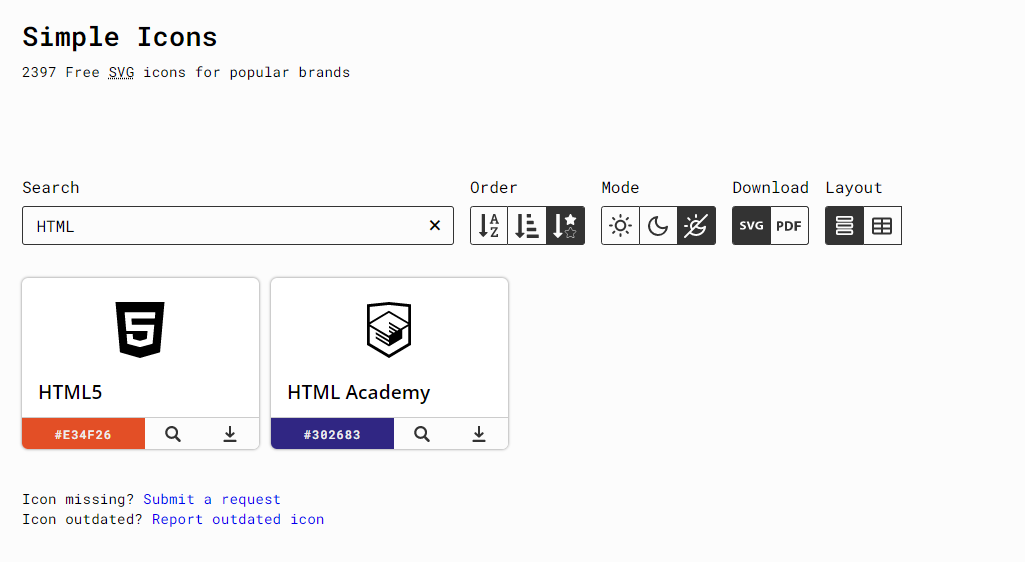
그리고 검색창에 필요한 아이콘을 검색하고 아이콘 박스 왼쪽 하단의 색상을 복사한다!
복사한 색상을 아래의 코드에 넣어주고 표시될 이름, 기술스택이름, 로고색상까지 적어주면 끝!
<img src="https://img.shields.io/badge/표시될 이름-색상?style=for-the-badge&logo=기술스택이름&logoColor=로고색상">
<img src="https://img.shields.io/badge/html5-E34F26?style=for-the-badge&logo=html5&logoColor=white">
만드는데 굉장히 어려울 줄 알았는데 역시나 많은 개발자분들이 블로그에 친절하게도 알려주셔서
나도 쉽게 기술스택을 넣을 수 있었다😗
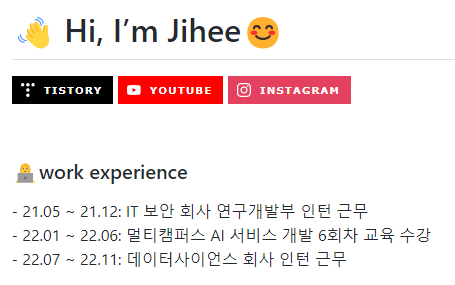
그리고 추가로 SNS와 일했던 경험과 교육받은 내용도 적어보았다
뱃지에 링크를 거는 방법
<a href="링크" target="_blank">
<img src="https://img.shields.io/badge/tistory-000000?style=for-the-badge&logo=tistory&logoColor=white">
</a>
a태그로 img태그를 감싸주면 된다.

이렇게 처음 나의 깃꾸를 완성했다!
앞으로 더 예쁘게 이것저것 추가해서 나만의 특별한 깃허브를 만들어야지
ㅎㅎㅎㅎㅎㅎㅎㅎㅎㅎㅎㅎ
진짜 재밌다 깃꾸
728x90